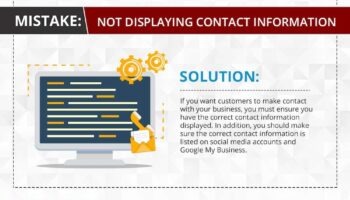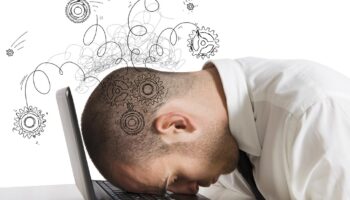Google’s Core Web Vitals now mean website speed matters even more
In case you haven’t heard, Google’s latest search algorithm update focuses on your website’s technical performance. Specifically, on a group of metrics that Google calls “Core Web Vitals”. So what are these Google Web Vitals, and what’s all the fuss about them for?
What Are Google Web Vitals?
Since their introduction, Google has continually updated the Core Web Vitals to better reflect real user experiences. These metrics were added as significant ranking factors for mobile searches in 2021, emphasizing their impact on SEO strategies. Staying informed about these updates ensures that your website aligns with Google’s latest standards, helping maintain or improve search performance.
Google’s Core Web Vitals are a small set of key metrics focused on page speed and user experience. Check these three impactful metrics first before undertaking deeper optimisations.
- Largest Contentful Paint (LCP) measures how long it takes for the largest content element (e.g. a hero image or heading text) on your page to become visible. Aim for an LCP of 1.2 seconds or less.
- Total Blocking Time (TBT) tells you how much time is blocked by scripts during your page loading process. A TBT of 150 milliseconds or less provides the best user experience.
- Cumulative Layout Shift (CLS) indicates how much your page elements move around as your page loads. A CLS score of 0.1 or less is ideal.
Why Should You Care About Them?
Google now considers these as Key Performance Indicators (KPIs) for websites. So websites that score poorly will lose search positioning to sites that score well. Losing search positioning generally means losing sales. That’s why you should care about them.
Still, why do these measurements matter? Because they affect how visitors experience your site.
Largest Contentful Paint and Total Blocking Time focus on the perceived speed of your website to visitors. Professional web designers have long known that site speed matters. Faster sites tend to convert visitors into customers better.
However, most small firms don’t track their conversion rates well enough to notice this. Also, optimizing performance tends to require more work and better hosting. So with no clear indication of the potential gains, many small firms skip that extra cost and effort.
By setting site speed measurements as a ranking factor, Google is trying to provide clear benchmarks. Now those who make the effort to meet these standards will be rewarded by better search position, as well as slightly higher conversion rates.
Mobile responsiveness is crucial to Google’s Web Vitals, influencing metrics like Total Blocking Time and Cumulative Layout Shift. With mobile internet use exceeding desktop, optimizing for mobile is no longer optional. Ensuring your website meets these standards can enhance user satisfaction and boost search rankings significantly.
By comparison, Cumulative Layout Shift is more about not confusing users. Visitors are often keen to use the buttons and menus on a page before it finishes loading. So it doesn’t help if the button gets repositioned as they try to click. By using CLS as a ranking factor, Google is trying to discourage that.
How Can You Check Your Site’s Core Web Vitals?

This site’s current Google Core Web Vitals.
There are lots of ways to check your Core Web Vitals, but one of the most useful is through the free services provided by GTMetrix. Their tests add Google’s own “Lighthouse” measurements to their own performance tests to give your site an overall performance grade.
Google Search Console offers a dedicated Core Web Vitals report that evaluates real-user data to assess your site’s performance across various URLs. By leveraging this tool, you can pinpoint areas that need improvement, allowing you to strategically target enhancements and elevate your website’s performance metrics effectively.
It’s worth noting that the results of any one test aren’t absolute. So it’s worth running multiple tests to see averages and trends. The best score you get is still relevant, though. Network issues and server overloads can slow down even well-configured sites, but poor configuration will limit that top score.
How Can You Improve These Metrics?
Again, GTMetrix will let you drill down into the reasons for your site’s results. If they’re poor, it will suggest ways to fix problems with your Google Web Vitals or the other performance factors it tests.
A word of warning, though – this stuff is technical. You won’t be able to fix it by editing the content and images on your site. Some details may be too technical for inexperienced web designers. Others may require server access at levels that neither you nor your web designer may have.
So you may need to contact your hosting provider, or switch to another one. Not all hosting services are created equal.
Finally, it’s worth noting that some problems may not be fixable at all. Notably, most modern websites use assets stored on other systems. Neither you nor the hosting company controls those, nor the networks used to reach them. So if those cause problems, your only options may be to put up with that, or seek alternatives.
Need help with checking and fixing your Google Web Vitals?